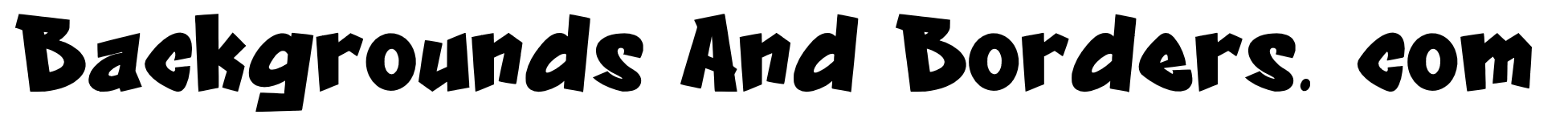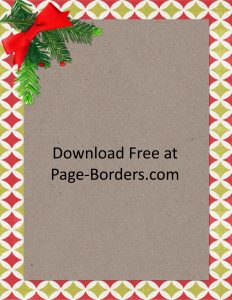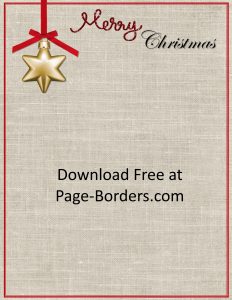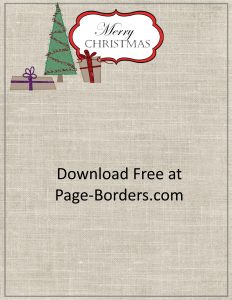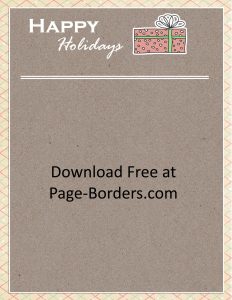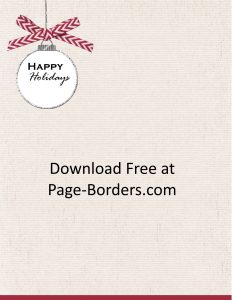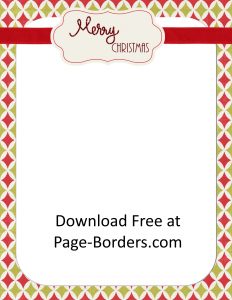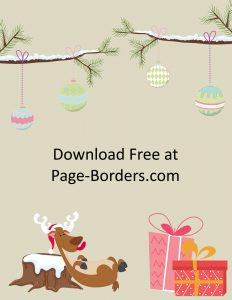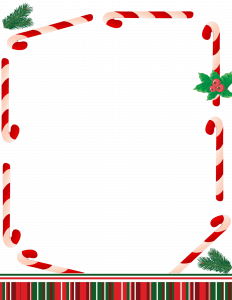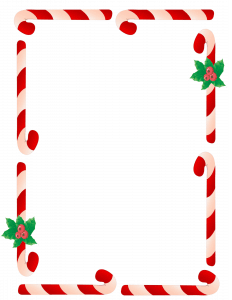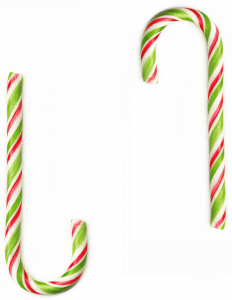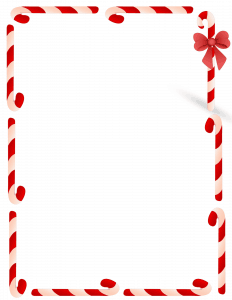A Christmas border is a perfect way to add a touch of holiday cheer to your document or project. Our free holiday borders feature festive designs with Christmas trees, lights, and snowflakes.
Free Printable Christmas Border Templates
You can download or print these Christmas page borders as is or you can add Christmas clipart, text and/or images before you print.
Candy Cane Border
The following cute Christmas frames have candy canes and ribbons on them. Some also have mistletoe.
How to Add Christmas Clipart to Your Border
Free Christmas border clipart. Either use the free Christmas borders as is or add clipart to them for free.
We offer a selection of clip art that can be added with a click of your mouse. Once you open the border you will see the available pictures above the border. Select the picture that you want to use and it will appear on your border. Move it around so that it appears where you want it to appear. You can also make it bigger or smaller. Our selection includes pictures of Santa, Christmas trees, lights, gifts, “Merry Christmas” titles, Christmas ornaments, elves, stockings, Christmas lights, wreaths, poinsettias, snowmen, holly frames, and other images. If there is an image that you would like us to add to the collection then please leave a comment below.
What can these Christmas borders be used for?
- Holiday borders (some say Happy Holidays)
- To create free personalized stationery
- Worksheets for kids during the Holiday season
How to Print a Full-Page Border
- Select the border that you want to print.
- Click on “print or add text/images” to open the free online border maker.
- Add clip art, text, or images if you want.
- Download as an image (png or jpg) or a PDF document.
- Select A4 or US letter on your printer (depending on the paper that you will be using).
- Print in portrait or landscape orientation depending on the design.
- Print.
How to Print Two or More Borders on One Page
If you want to use these Christmas borders to make a greeting card you might want to print two or more per page.
Follow the instructions above but select the option to print multiple copies per page on your printer.
If you are making an invitation, greeting card, or gift card then you might want to print on cardstock.