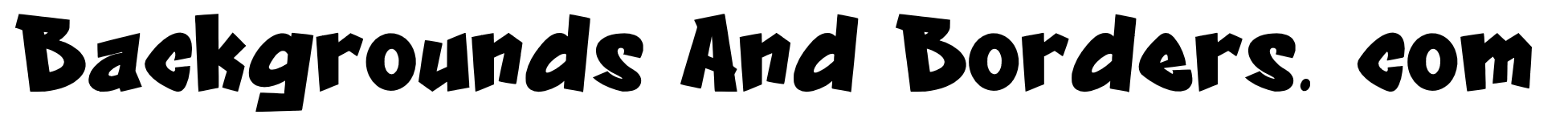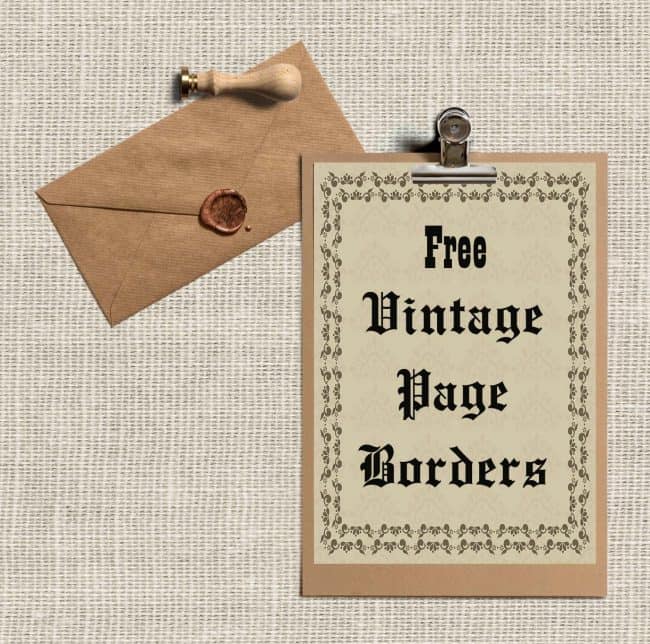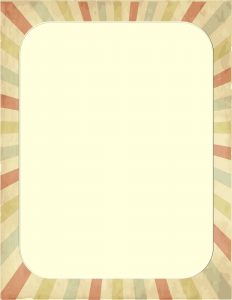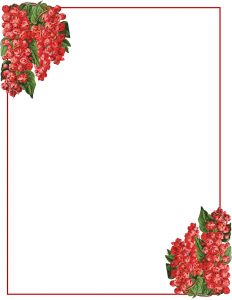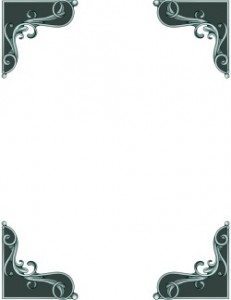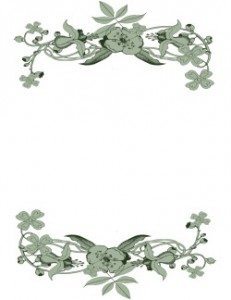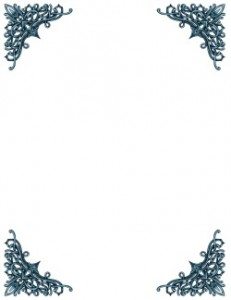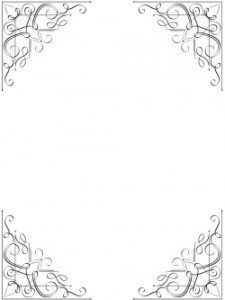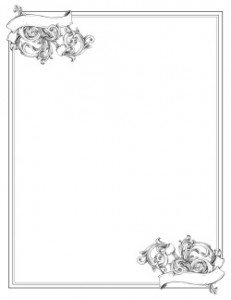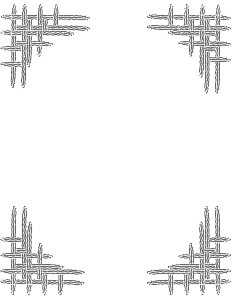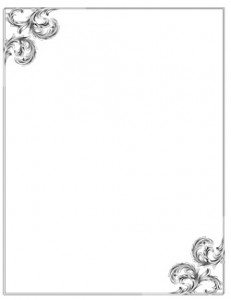Free Vintage Borders
The following page borders can be customized. You can change the color from black to 15 different options. Just click on the background and then choose the color that you want to use. You can then print or download it.
How to Change the Color of the Vintage Border
- Click on “print or add text/images” to open the border maker.
- Click on the border.
- Under “select color”, select the color that you want. There are 15 different colors available.
- Your border will instantly change color.
- You can now download it as an image (png) with a transparent background or a PDF document.
Please note that you can only change the color on the vintage border clipart. The ornate page borders on the top of the page (with the textured backgrounds) cannot be changed.